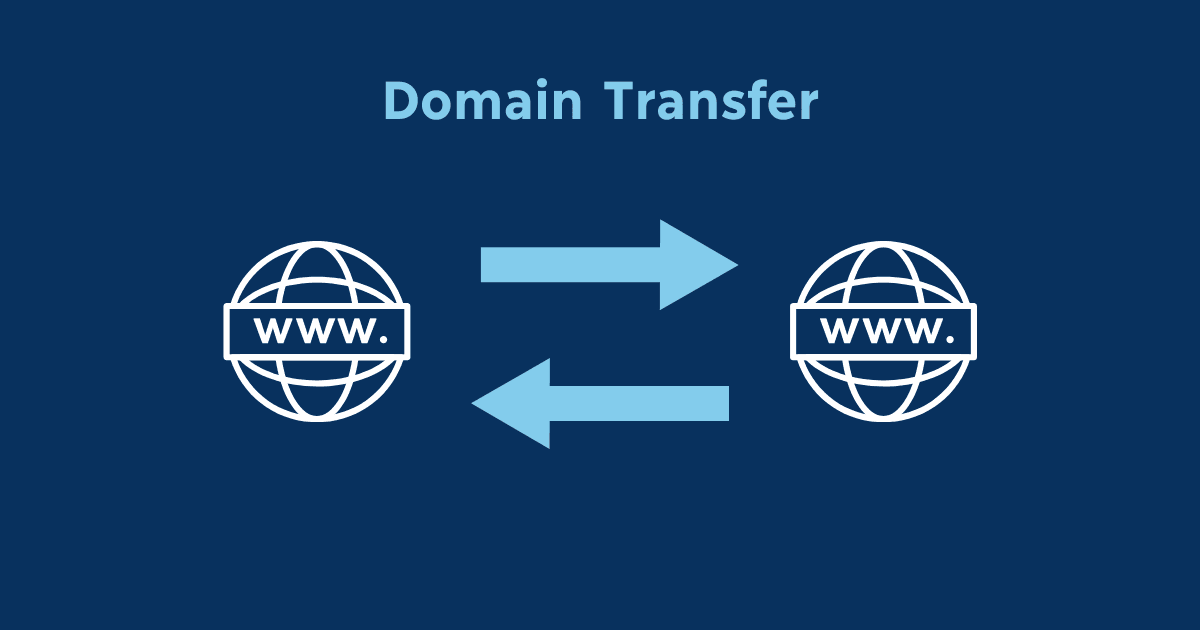
Smooth Moves: Mastering Domain Transfers Without the Headaches
Transferring a domain from one registrar to another can be a straightforward process, but it’s essential to follow the necessary steps to ensure a smooth transition. Here’s a step-by-step guide for transferring your domain:
Step 1: Choose a New Registrar
- Research: Select a reputable registrar that offers competitive pricing and good customer support.
- Check Eligibility: Ensure your domain is eligible for transfer (e.g., it’s not within the first 60 days of registration or a recent transfer).
Step 2: Prepare Your Domain for Transfer
- Unlock Your Domain: Log in to your current registrar account and unlock your domain name. This typically involves disabling any transfer locks.
- Obtain Authorization Code: Request an authorization code (EPP code) from your current registrar. This code is essential for initiating the transfer process with the new registrar.
Domain Transfer
Step 3: Initiate the Transfer Process
- Initiate Transfer with New Registrar: Follow your new registrar’s instructions to initiate the domain transfer.
- Provide Authorization Code: Enter the authorization code you obtained from your current registrar during the transfer initiation process.
Step 4: Confirm Transfer Request
- Email Confirmation: Check your email for a confirmation message from both registrars. Approve the transfer through the link provided in the email from your current registrar.
- Approve Transfer: Confirm the transfer request via your new registrar’s interface.

Domain Transfer
Step 5: Wait for Transfer Approval
- Transfer Approval: The current registrar will release the domain after confirming your transfer request.
- Transfer Completion: The transfer process usually takes 5 to 7 days, but it can vary depending on the registrars involved.
Step 6: Verify Domain Transfer
- Check DNS Settings: After the transfer completes, verify your domain’s DNS settings with the new registrar.
- Ensure Functionality: Test your website and email to ensure everything is functioning correctly with the new registrar.
Step 7: Update Contact Information (Optional)
- Update Contact Details: Review and update your domain contact information if necessary through your new registrar’s account management interface.
Additional Tips:
- Renew Domain: The transfer often includes a one-year extension to your domain registration period.
- Stay Informed: Keep an eye on email notifications from both registrars during the transfer process for any actions needed.
- Customer Support: Contact customer support if you encounter any issues or have questions throughout the transfer process.
By following these steps, you can successfully transfer your domain to a new registrar with minimal disruption to your online presence.

